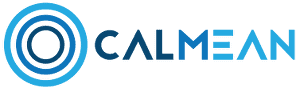Jak możemy Ci pomóc?
How do I hide Parental Control notifications displayed on my child’s phone?
![]() Agnes, 12th December, 2018
Agnes, 12th December, 2018
To hide notifications displayed by the Parental application on your child’s phone, follow the instructions below:
- Open your phone’s settings and find and click the < “Notifications.”>
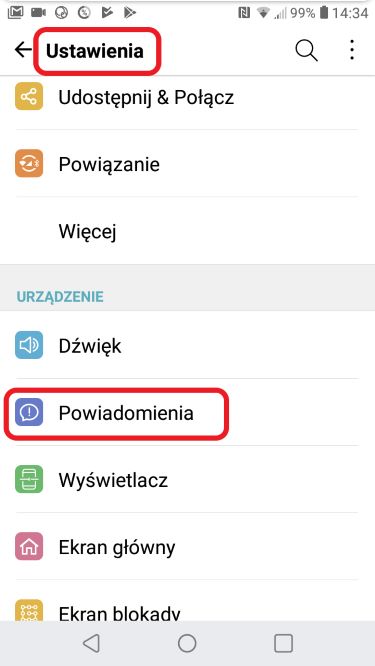
2. In the list that appears, click <Apps>
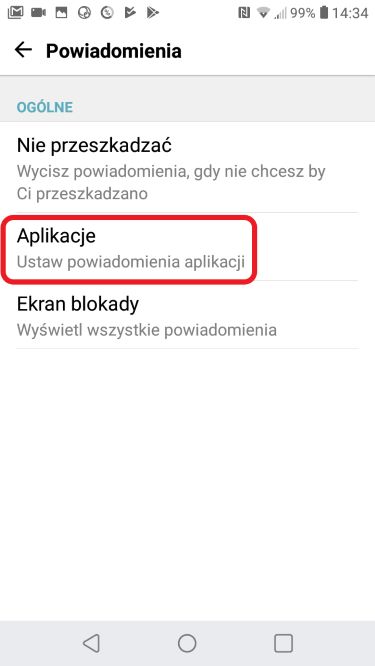
3. Find and tap <Parental Control>
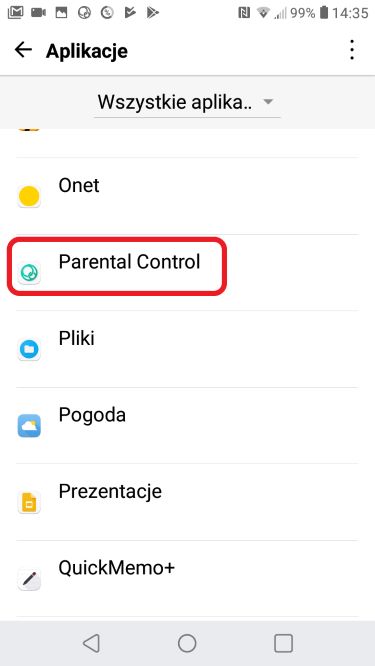
4. Block notifications for the Parental Control application.
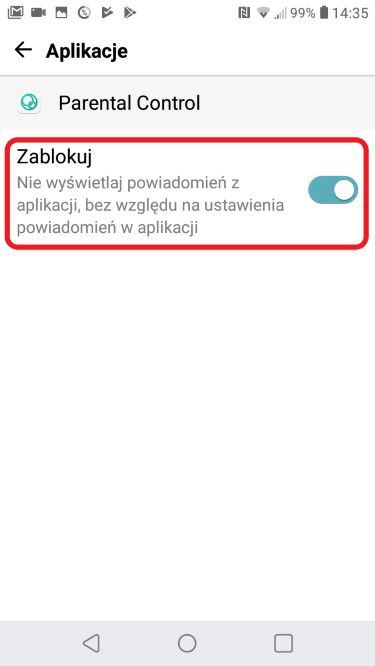
READY! Notifications will not be displayed.
Dodaj swoją ocenę
[Liczna głosów: 0 Średnia ocena: 0]