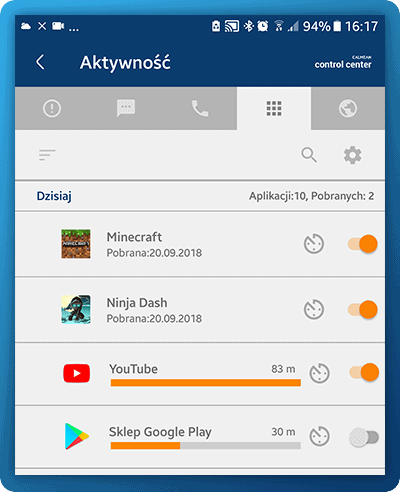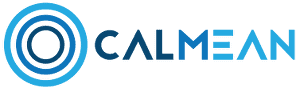Jak możemy Ci pomóc?
How to limit / set the limit on Internet surfing?
![]() Agnieszka, 30 November 2018
Agnieszka, 30 November 2018
To set up the daily time limit for surfing the Internet, please open the Control Center application. <Then viev the list of applications installed on your child’s phone. (click Applications tab) >. Then find all available internet browsers (eg Samsung Internet or Google Chrome) and set the time limit on these applications by clicking on the clock icon displayed next to the application. Moving the slider to the left will prevent the application from starting completely.
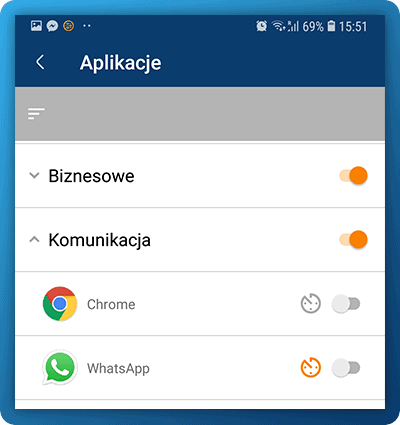
To block all types of applications which are use for communication immediately, in the APPLICATIONS tab, change the view to sort by application categories, and then block the category: COMMUNICATION.
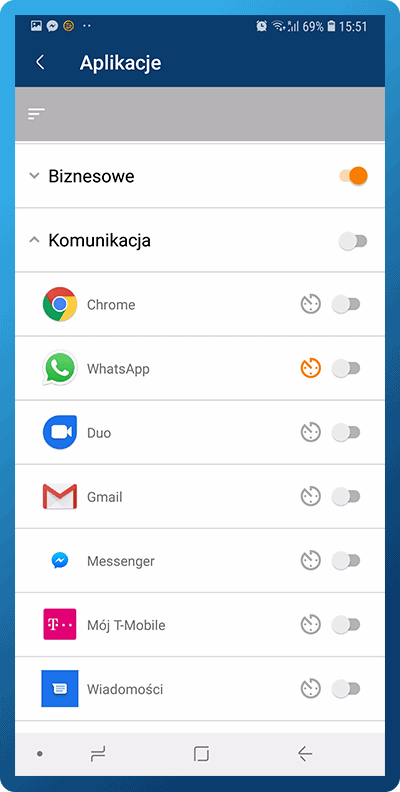
Note! The child may try to download the new application to browse the websites from the application store. To avoid this, you should also block access to the application store.