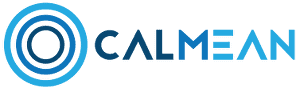Jak możemy Ci pomóc?
How to make sure your child’s phone is set up correctly?
![]() Agnes, 9 December, 2018
Agnes, 9 December, 2018
If the configuration is correct, you’ll get a message on your phone that appears in the notification window: “Protection has been properly configured”.
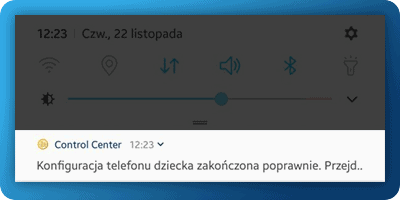
Your child’s phone will show a Parental Control icon at the height of the battery level icon. You will get also notification that protection is active and data from your child’s device is being collected.
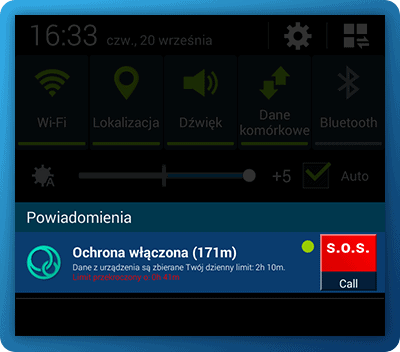
If you have selected an option on your child’s phone to hide notifications for Parental Control, they will not display. How to do it? – You can read here. Control Center (app installed on your phone) will show the information you downloaded from your child’s phone. You can also test the app – eg. : send a text message or launch an application and see if the data is updated and is shown in Control Center.
to see how to set up the app correctly on your child’s phone, click here: https://drive.google.com/file/d/1WbJjLXDXTIpy8Au7u3QdfyOeuaU2s-O1/view?usp=sharing