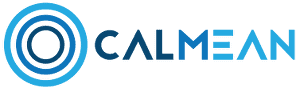Jak możemy Ci pomóc?
How to remove an app from a parent’s phone (iOS)
Luke, March 7, 2018
To remove the Control Center application from the parent’s iOS phone, just tap on the application icon (Control Center), hold your finger until the icon starts to vibrate, and then tap on the „x” sign which should appear in its upper right corner.
If this sign does not appear, change the phone settings – Go to „Settings”, select „General”, scroll down the list and select „Restrictions”. Now enter the PIN code. After entering this code, go to the „Permissions” section and select the „Remove programs” option.
The iOS application can also be removed from the settings level – go to the „General” tab and select „Use” there. Now you have to search for Control Center in the list, tap with your finger and go to its settings. Then select „Remove Program”.