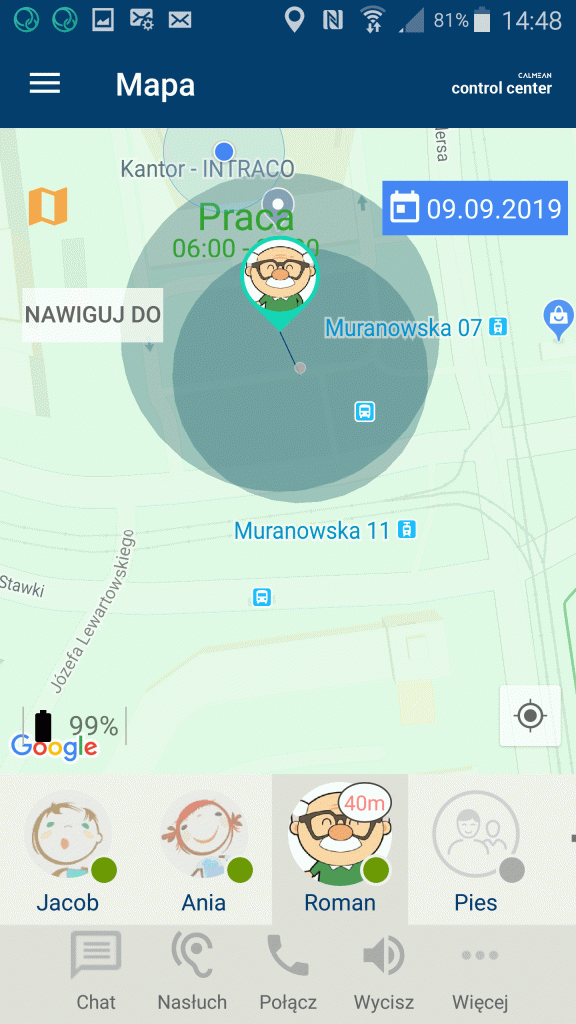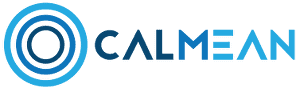For the sake of convenience and quick registration, all CALMEAN devices are supplied with a SIM card – already configured and registered. You can of course replace the SIM card with your own. However, by doing so, you lose some features, such as:
- Then, however, you lose some features, such as the ability to check the remaining minutes on the SIM card directly in the CALMEAN Control Center app.
- Automatic notifications about low and zero minutes balance.
- Checking the expiration date of the SIM card directly in the CALMEAN Control Center application.
- The possibility to check the expiration date of the SIM card directly in the CALMEAN Control Center application.
We recommend changing the SIM card primarily to our customers abroad. Additionally, after changing the SIM card to your own, the license fee for using CALMEAN still applies.
Exchange step by step.
To ensure proper functioning of the device after the SIM card replacement, please follow the instructions below:
Check your new SIM card.
Your new SIM card must meet the following two conditions:
- No PIN lockunderlined,
CALMEAN devices do not work with SIM cards that require entering a PIN. You can deactivate such a PIN lock in any SIM card, though. To disable the PIN on your own SIM card:- Insert the SIM card into any smartphone.
- In the PHONE MENU, find the option to turn off the PIN. In different phone models, this option may be located in different places. Most commonly, it can be found in: >SETTINGS – en> ADVANCED SETTINGS – PRIVACY AND SECURITY or SECURITY.
- Disable PIN lock for the SIM card.
- Access to the Internet via cellular data (minimum 300 MB per month).
CALMEAN devices do not connect to WiFi networks (those that have a relevant module use it to determine location, not to connect to the network). Your new SIM card must provide the device with access to the Internet so that it can communicate correctly with our server and transmit, among other things, Information about location). Here are a few ways to make sure that your SIM card meets this requirement:- Insert the SIM card into any smartphone, turn off WiFi, and check in the browser whether websites load correctly, e.g. www.calmean.com.
- Insert the SIM card into any smartphone, select the phone dialer app and enter the appropriate USSD code to check the account balance for your mobile carrier, and press the green call button. Here are the codes for the most popular mobile network operators in Poland:
- Orange: 124#
- Play: *101#
- Plus: *100#
- T-Mobile: *101#
- Heyah: *108#
- Njumobile: *127*1#
- Log in to your account with your mobile network operator and check the amount of available data.
- Contact the operator by phone and ask about the available data limit.
Insert your new SIM card into the device.
- In the user manual, you can find the way of inserting a SIM card for each device as well as the location of the SIM card slot.
- Remember to choose the right size of SIM card for your device (you can also find this information in the user manual of our devices).
- Turn on the device only after inserting the SIM card. If you inserted the SIM card into the turned-on device, you can turn it off and then on again.
Check if the SIM card has registered to the network – see if the icon on the watch has changed from “no signal” to showing signal bars.
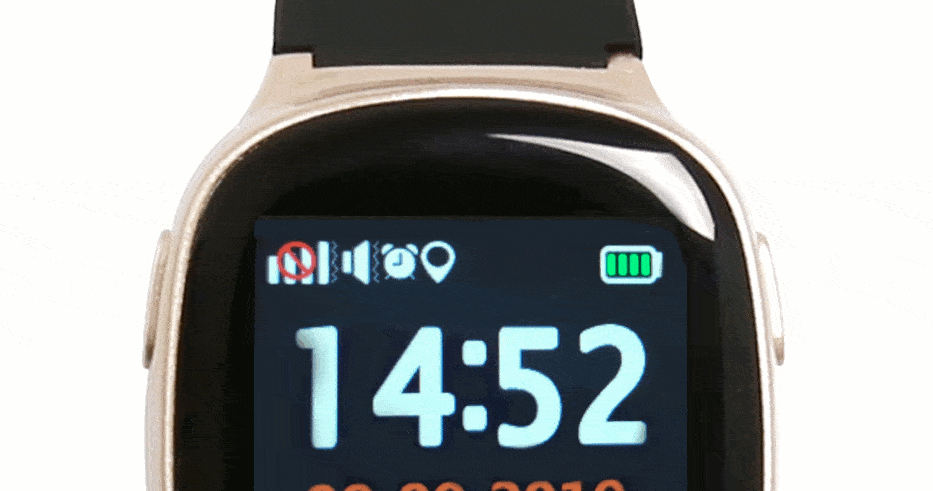
Change the number in the Control Center app
- Log in to the CALMEAN Control Center application using the account to which the device is attached.
- Choose the appropriate profile.
- Click “More”.
- Select “SIM settings”
- Select the “SIM settings” option.
- Enter the new phone number and confirm it.
- Check if the SIM card is properly configured (usually takes up to 60 minutes) and whether the device has an active connection (dot next to its profile in green color).